Introduction to HTML
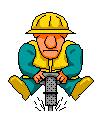
I don't care how sophisticated your car door's lock is -- I can just smash the window in with a brick. |
Wrapping text around a picture
<img hspace=5 vspace=5 align=right border=0 src="mypic.jpg"> This text will wrap around the picture.
Adding a menu
- <head>
- <link rel="contents" href="http://acme.com/page1.php" title="Page 1">
- <link rel="icon" href="http://acme.com/favicon.ico" type="image/x-icon">
- <link rel="shortcut icon" href="http://acme.com/favicon.ico" type="image/x-icon">
- </head>
Frame
Here's how to display the following set of frames:
| A | B |
| C |
- <frameset cols=20%,*>
- <frame src="A.html">
- <frameset rows=40%,*>
- <frame src="B.html">
- <frame src="C.html">
- </frameset>
- </frameset>
- <frame src="A.html">
http://www.faqs.org/docs/htmltut/frames/frames.html
Text
Showing empty cells in a table
TR {font-size: x-small;; empty-cells: show}
Charset
<meta http-equiv="content-type" content="text/html; charset=iso-8859-1">
Thin borders
- <style type="text/css">
- table { border-width: thin }
- </style>
- table { border-width: thin }
Striking through visited links
- <style type="text/css">
- a.vu:visited {color:#990000;text-decoration:line-through}
- </style>
- a.vu:visited {color:#990000;text-decoration:line-through}
Redirecting to another page/site
- <head>
- <META HTTP-EQUIV="REFRESH" CONTENT = "2; URL=http://www.acme.com">
- </head>
- <body>
- Moved somewhere else. Please wait 2 seconds...
- </body>
- <META HTTP-EQUIV="REFRESH" CONTENT = "2; URL=http://www.acme.com">
Cleaning up HTML with Tidy
- tidy -i -wrap 132 -latin1 < input.html > output.html
- tidy -i -wrap 132 -u -c -latin1 --word-2000 y < input.html > output.html
Creating sections with DIV
Here's an easier way than using a TABLE to build a banner:
- div.header {background-color:#CCCCFF;text-align:center;}
- <DIV class="header"><a href="http://www.cnn.com">Item1</a>·<a href="http://www.cnn.com">Item2</a></DIV>
Multi-column display
Use TABLE instead of DIV, because the latter require your setting coordinates for the columns other that the first one, forcing you to set up your layout for a 640 pixel-wide page to address the lowest common deminator. Tables, on the other hand, see their width adjusted automagically:
- BAD
- #right {
- position:absolute;
- left:470px;
- top:58px;
- vertical-align:top;
- }
- <DIV id="right">Test<P>
- GOOD
- <TABLE WIDTH="100%">
- <TR>
- <TD WIDTH=80% class="header">Header 1</TD>
- <TD>Header 2</TD>
- </TR>
- </TABLE>
- #right {
Here's how to display two columns, separatared by a vertical bar:
- <TABLE WIDTH="100%" CELLSPACING=0 CELLPADDING=0>
- <TR>
- <TD WIDTH=80% class="header">Header 1</TD>
- <TD></TD>
- <TD class="header">Header 2</TD>
- </TR>
- <TR>
- <TD VALIGN=top>This is a test.</TD>
- <td width="1" bgcolor="#C0C0C0"></td>
- <TD>This is a test. </TD>
- <TR>
Forms
To display a frame (ie. a border with a title) around a form:
- <FIELDSET>
- <LEGEND>My little frame</LEGEND>
- <form>
- <input type="submit" name="cmdSubmit" value="Click me">
- </form>
- </FIELDSET>
- <LEGEND>My little frame</LEGEND>
The set of widgets is browser-dependent, and pretty poor compared to what can be achieved with dedicated apps. Here's a sample:
- <form name="demoform">
- <h1>HTML Form Widgets Demo</h1>
- <table cellspacing="10">
- <tr>
- <td><h2>Text Box</h2></td>
- <td>Title: <input type="text" size="20" maxlength="30" name="title" value="" onchange="window.alert(demoform.title.value)"></td>
- </tr>
- <tr>
- <td><h2>Button</h2></td>
- <td><input type="button" value="GO!" name="go" onclick="window.alert(demoform.title.value)"></td>
- </tr>
- <tr>
- <td><h2>Check Box</h2></td>
- <td>US Citizen: <input type="checkbox" name="citizen" checked=""></td>
- </tr>
- <tr>
- <td><h2>Radio Buttons</h2></td>
- <td>
- Freshman<input type="radio" name="year" checked="">
- Sophomore<input type="radio" name="year">
- Junior<input type="radio" name="year">
- Senior<input type="radio" name="year">
- </td>
- </tr>
- <tr>
- <td><h2>Text Area</h2></td>
- <td><textarea cols="20" rows="10" name="address">Type your address here.</textarea></td>
- </tr>
- <tr>
- <td><h2>Selection List</h2></td>
- <td>
- <select name="color" size="1">
- <option selected="">red
- <option>green
- <option>blue
- <option>cyan
- <option>magenta
- <option>yellow
- </select>
- </td>
- </tr>
- </table>
- </form>
- <h1>HTML Form Widgets Demo</h1>
Cascading Style Sheets (CSS)
Adding a reference to a CSS file
- <head>
- <link rel="stylesheet" href="/style_sheet.css">
- </head>
- <link rel="stylesheet" href="/style_sheet.css">
Using DIVs
Let's build two columns with DIVs instead of a TABLE:
- (Code from MegNut)
- #left {
- width:420px;
- font-family:verdana, geneva, arial, sans-serif;
- font-size:11px;
- line-height:16px;
- color:#333333;
- }
- #right {
- position:absolute;
- left:470px;
- top:58px;
- margin-left:13px;
- font-family:verdana, geneva, arial, sans-serif;
- font-size:11px;
- line-height:16px;
- color:#666666;
- vertical-align:top;
- }
- <DIV id="left">Test<P>
- This is a test. This is a test. This is a test. This is a test. This is a test. This is a test. This is a test. This is a test. This is a test. This is a test. This is a test. This is a test. This is a test. This is a test. This is a test. This is a test. This is a test. This is a test. This is a test. This is a test. This is a test. This is a test. This is a test. This is a test. This is a test. This is a test. This is a test. This is a test. This is a test.
- </DIV>
- <DIV id="right">Test2<P>
- This is a test. This is a test. This is a test. This is a test. This is a test. This is a test. This is a test. This is a test. This is a test. This is a test. This is a test. This is a test. This is a test. This is a test. This is a test. This is a test. This is a test. This is a test. This is a test. This is a test. This is a test. This is a test. This is a test. This is a test. This is a test. This is a test. This is a test.
- </DIV>
- #left {
To read
- http://www.w3schools.com/css/default.asp
- http://perso.wanadoo.fr/coin.des.experts/reponses/faq9_49/
- http://www.dynamicdeezign.com/css/index.html
- http://www.westciv.com/style_master/academy/css_tutorial/
- http://www.allhtml.com/css/css45.php
- http://webby.free.fr/trucs/css/notions.html
- http://edu.ca.edu/article76.html
- http://www.davesite.com/webstation/css/index.shtml
- http://www.netalya.com/fr/Css-intro.asp
DHTML
JavaScript
- JavaScript Mini-FAQ
- An Object Lesson In JavaScript
- Understanding The JavaScript Event Model (part 1)
- Understanding The JavaScript Event Model (part 2)
- Stringing Things Along
Resources
Tools
- Display HTML hierarchically: Firebug, Netbeans, Opera (Extra > Advanced)
- Kompozer (open-source, cross-platform WYSIWYG HTML editor)
Forums
Other sites
- Getting started with HTML
- More advanced features
- Adding a touch of style
- A list apart: Back to basics
- HTML Beginner's Guide
- Authoring HTML Basics
- A list apart: Showing Properties
- 20 Steps on How to Use the Div Tag
- The Bare Bones Guide to HTML lists every official HTML tag in common usage
- Welcome to CSS School
- Web Design Group
- Wdvl
- Introduction to CSS Layout
- Change your day, change your skin
- Stylesheets
- HTML Kit editor
- HTML Codes
- The Web Design Group HTML Reference
- Free HTML Meta Tag Generator
- Why tables for layout is stupid
- HTML Code Tutorial
- Templates: TemplatesBox, Open Source Web Design, TemplateMonster, StyleShout,