Mercury Mail Transport System for Win32
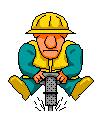
Introduction
Mercury MTS is a nifty free mail server from the same company that offers the free mail client Pegasus. Both can be downloaded from http://www.pmail.com/ .
Depending on the modules that you choose during setup, Mercury can act as a stand-alone SMTP server and client (to send and receive emails directly), SMTP relaying client (to send emails to Internet recipients through a mail server at your ISP), POP server (to deliver mail to local users) and POP client (to retrieve e-mails through your ISP's mail server, and deliver them locally through the Mercury POP server), mailing lists, filtering rules, aliases, support for black-listing spammers (ORBS, RBL), server-based email directory through PH, etc. Quite amazing for a free mail server!
Setup
Prior to installing Mercury MTS, the following information are required:
- Where the Mercury binaries will be installed
- (Optional) Where the Pegasus mail client is installed if you intend to use Mercury MTS with Pegasus
- The domain The fully-qualified Internet hostname of the host where Mercury MTS will be installed, eg
- (Optional) The address of a smart host at your ISP that will spool e-mails for your users until Mercury MTS downloads them through its relaying SMTP client MercuryC. This is not needed if you have a permanent connection to the Internet, as Mercury MTS can act as a stand-alone SMTP server and receive e-mails directly form the Internet. To act as a stand-alone SMTP server, you will need to register a Domain Name, and add an MX record pointing to your Mercury MTS server
- Name of a local user to act as postmaster
Here's how to set it up:
- Download the latest and greatest, and launch the install application. This howto was written while testing release 4.01
- Since this tutorial only handles the Windows version, do not install the Netware module
- Install the SMTP and POP3 servers. Unless you wish to have Mercury delegate the sending of outgoing e-mails to your ISP's mail servers, do not install the SMTP relay module. Install the POP3 client module if you want to download your users' e-mails from external accounts, so they only need to connect to the Mercury POP3 server to download all their e-mails
- Choose "Normal" when asked how the Mercury SMTP server should handle relaying (ie. do not allow anyone from the Net to use your SMTP server to send e-mails to accounts in a domain that is not handled by the Mercury server)
Once the server is installed, you can run "netstat -an" to check that a process is listening on the relevant ports (25 for SMTP, 110 for POP3.)
- MERCURYS.DLL An SMTP Server module for handling incoming SMTP mail
- MERCURYC.DLL An SMTP Client module, for sending outgoing SMTP mail (through an ISP relaying server)
- MERCURYE.DLL A full SMTP delivery client module for outgoing SMTP mail. (directly to the remote mail server)
- MERCURYP.DLL A POP3 server, to allow POP3 clients to retrieve mail from the Mercury system.
- MERCURYF.DLL A simple Finger server
- MERCURYD.DLL A POP3 client capable of retrieving mail automatically on behalf of users on the local system.
- MERCURYX.DLL A scheduling module, allowing co-ordinated startup and shutdown of the various Mercury modules. Invaluable for use in dial-up environments.
- MERCURYH.DLL A PH Query Server for Directory Services.
- MERCURYW.DLL A server that allows users to change their passwords.
File | Send Mail Message... Allows the administrator to send an e-mail to a local user
File | Enter Offline Mode
Configuration | Mercury Core Module
Configuration | Mailing lists
Configuration | Filtering Rules
Configuration | Aliases
Configuration | MercuryS SMTP Server (to receive e-mail, either from local users, or from the Internet)
Configuration | MercuryE SMTP Client (to have Mercury MTS send e-mail, to either local users or users on their Internet)
Configuration | MercuryP POP3 Server (to deliver e-mails to local users)
Configuration | MercuryD POP3 Client
Configuration | Protocol Modules (to enable/disable modules)
Configuration | Manage Local Users