Instant messaging with RealPopup
Introduction
Great replacement for Winpopup (9x) or the DOS-based "net send" utility (NT). It supports dynamic browsing to locate all the hosts on your network, clickable URLs in messages, building groups of hosts to which you often send messages, etc.
Here's what the main screen looks like:
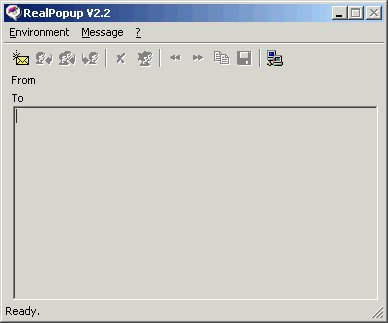
Setup and usage
Installing
Just run the EXE file available from Matro's site
Sending a message
Either click on the little envelop icon in the tool bar, or type CTRL-N. To select the remote host(s) to which you wish to send a message, either type their name, or click on the Network Neighborhood icon in the tool bar. RealPopup will browse the network, looking for hosts that are reachable. For each host, it will check if it is also running RealPopup, or the Windows messaging application (WinPopup, Messenger service.) Click on each host you wish to add to the TO field. Below, I selected my own host, which is now shown with a ! sign to indicate that it has been selected:
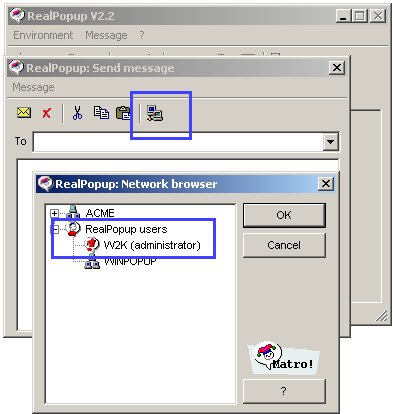
Type a message, and click on the envelop icon, or type CTRL-S. Here's what the message looks like on the remote host:
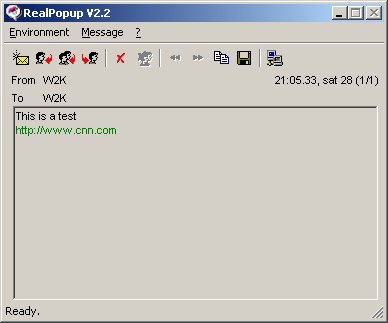
Resources
Available from http://www.realpopup.it